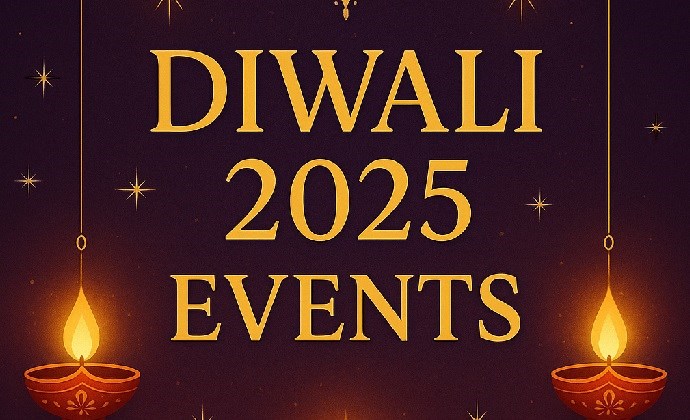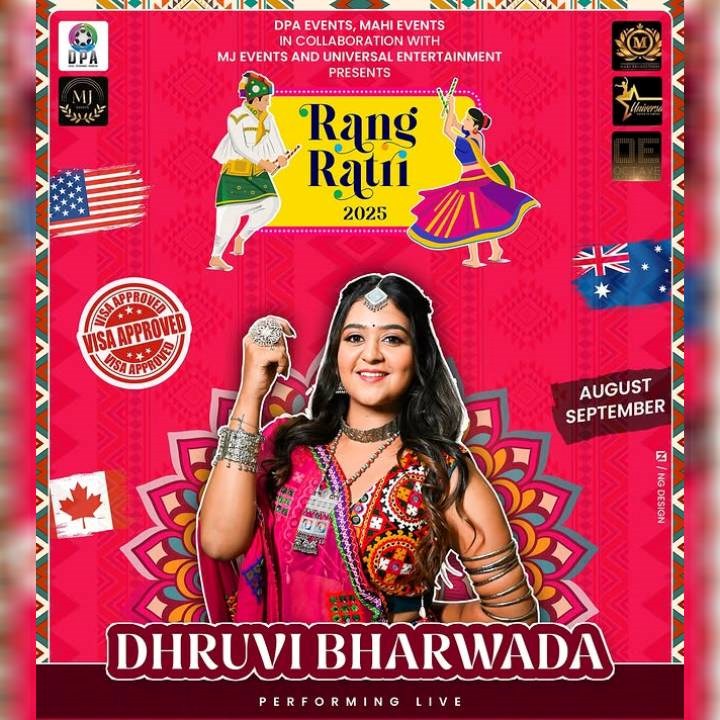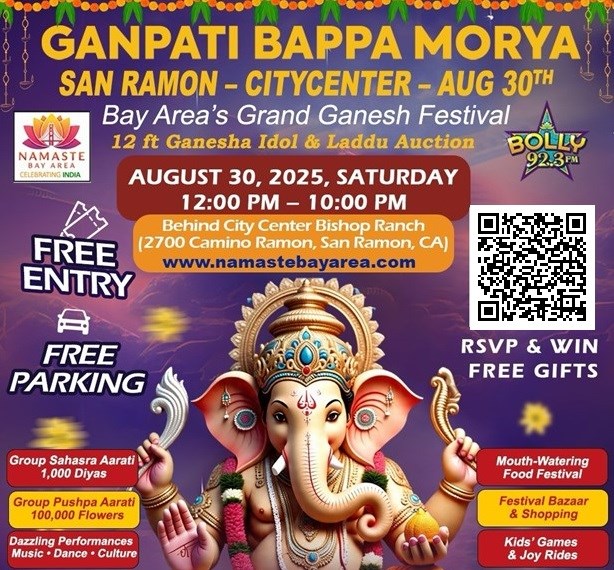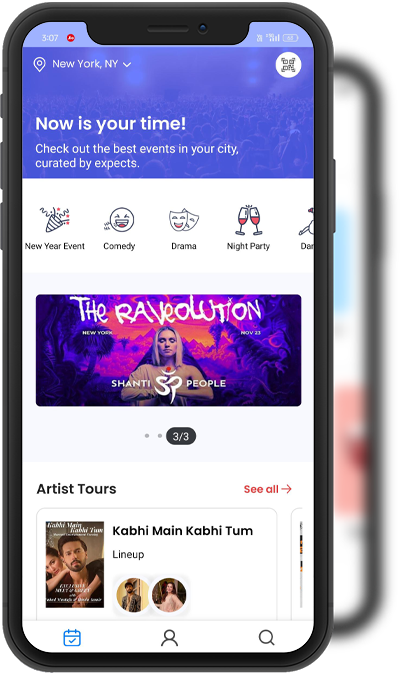SeattleChange
Level Up
Your Event Experience: Everything You Need to Know About Ticket Upgrades on
Sulekha Events App
Because
good seats are great, but better seats are unforgettable.
What Is a
Ticket Upgrade?
Imagine you’ve booked your event ticket—but then you
find out there’s a premium section with comfier seats, better views, or
exclusive perks. Wouldn’t it be amazing if you could move up? That’s exactly
what Sulekha’s
Ticket Upgrade feature allows you to do.
With just a few taps on the Sulekha Events App or Sulekha NRI
App, you can elevate your ticket class (if available) and
enjoy your event the way it was meant to be—bigger, better, and just for you.
Why
Consider a Ticket Upgrade?
Here’s why upgrading your ticket might just be the
best move you make before showtime:
Better
Seats: Upgrade to premium sections and get closer to the
action.
Enhanced
Experience: Enjoy more amenities or exclusive
views.
No Hassles: The
upgrade process is super simple and takes just a minute.
Cost-effective: Pay
only the difference—your existing ticket value is adjusted automatically!
So if you’ve booked general admission and suddenly
crave VIP vibes, you don’t need a time machine—you just need the Sulekha Events
App.
How Does
Ticket Upgrade Work?
Upgrading your ticket is a breeze if you follow these
steps:
1. Open the
Sulekha Events App or Sulekha NRI App.
2. Go to 'My Tickets' and
select the ticket you'd like to upgrade.
3. Check
Upgrade Availability – if a
higher class is open, you’ll see the option.
4. Pay the
Difference – for example, if your current
ticket is \$100 and the new one is \$150, you’ll only pay the \$50 difference.
5. Confirm and
Get New Seat Details—You’ll receive a brand-new ticket
with your upgraded seat info instantly.
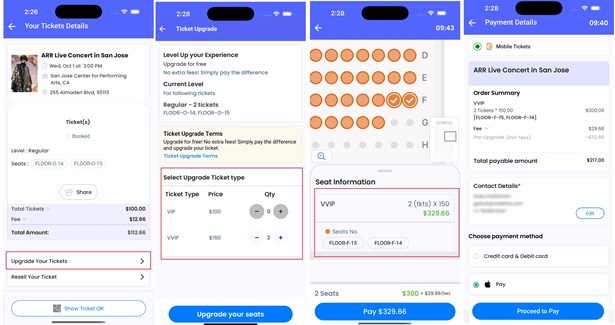
Your old ticket will become invalid
and will not be accepted at the venue.
Important Things to Keep in Mind
Let’s
keep it transparent, just the way you like it:
One-Time
Upgrade Only: You can only upgrade once, so make it count!
Original
Purchaser Only: Only the person who bought the ticket can upgrade it.
Before the
Show Starts: Upgrades must be done before the event begins.
Availability-Based:
Seats in
higher classes are limited—so upgrade early!
No Resale
Flexibility: Tickets bought via resale cannot be upgraded, canceled, or
resold again.
Real-Time Confirmation, Real Quick
As
soon as your payment goes through, your new ticket is ready—seat number and
all. You’ll be all set for an even more exciting event night.
A Note on Resold Tickets
We
love giving our users flexibility—but resold tickets come with limits:
They
are non-upgradable
They
are non-cancellable
And
they can’t be
resold again
So
if you want the freedom to tweak your plans later (like upgrading), it’s best
to book fresh through the app.
Why You Should Try It
Let’s be honest—we’ve all had seat envy at some point. You book early, but then notice there’s a better section still available. Instead of regretting it, just Upgrade it.
This
feature gives you power, choice, and control—without the headache of rebooking
from scratch.
Ready to Upgrade?
Don’t
just attend the event—experience
it like never before.
Open
the Sulekha
Events App or Sulekha NRI
App, explore your upgrade options, and give yourself the treat you totally deserve.
Sulekha
Events App for Android - https://play.google.com/store/apps/details?id=com.sulekha.events
Sulekha
Events App for IOS - https://apps.apple.com/us/app/sulekha-events/id6502181156
Sulekha NRI
App for Android - https://play.google.com/store/apps/details?id=com.nriapp
Sulekha NRI
App for IOS - https://apple.co/48gPsEd
Upgrade your
ticket. Elevate your experience. Make memories that match the seat.